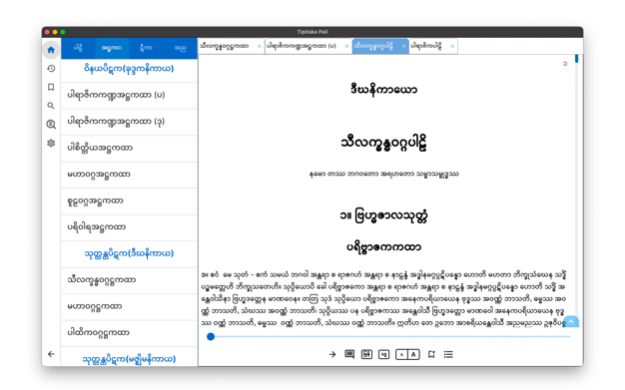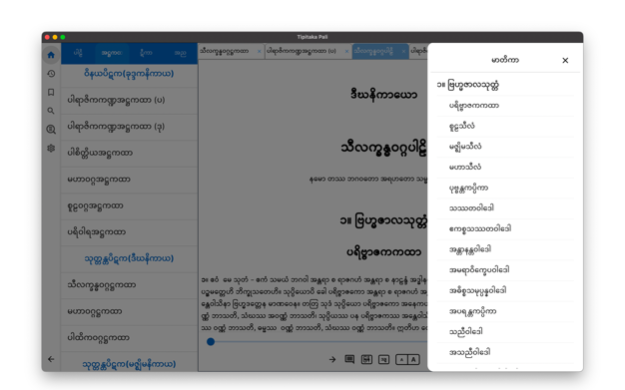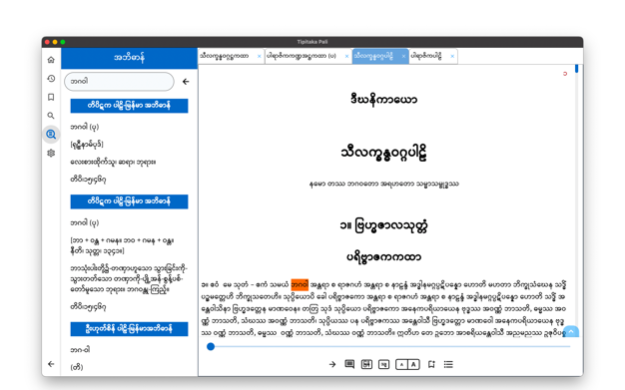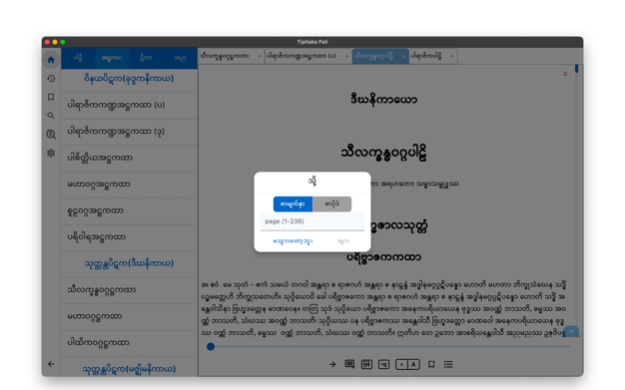Tipitaka Pali 2.2.0
Continue to app
Free Version
Publisher Description
Introducing the Tipitaka Pali app, a comprehensive tool for anyone interested in exploring the ancient Buddhist scripture.
With this app, users can easily view pages from the 6th Myanmar printed version, access a table of contents for each book, and quickly navigate to specific page or paragraph numbers.
The Tipitaka Pali app also includes a search function, making it easy to locate specific keywords or phrases within the text.
Additionally, users can take advantage of the app's lookup dictionary, providing quick and easy access to definitions of key terms and concepts.
For those who use Nissaya apps, the Tipitaka Pali app is seamlessly integrated with these other tools, providing a streamlined and efficient user experience.
Please note that the Tipitaka Pali app is designed to support only the Burmese script. For those who need other scripts, we recommend using the Tipitaka Pali Reader App.
May 15, 2023
Version 2.2.0
- added Sutta dialog
- fix some spelling
- fix some UI
About Tipitaka Pali
Tipitaka Pali is a free app for iOS published in the Kids list of apps, part of Education.
The company that develops Tipitaka Pali is Pinnyar Daza. The latest version released by its developer is 2.2.0.
To install Tipitaka Pali on your iOS device, just click the green Continue To App button above to start the installation process. The app is listed on our website since 2023-05-15 and was downloaded 24 times. We have already checked if the download link is safe, however for your own protection we recommend that you scan the downloaded app with your antivirus. Your antivirus may detect the Tipitaka Pali as malware if the download link is broken.
How to install Tipitaka Pali on your iOS device:
- Click on the Continue To App button on our website. This will redirect you to the App Store.
- Once the Tipitaka Pali is shown in the iTunes listing of your iOS device, you can start its download and installation. Tap on the GET button to the right of the app to start downloading it.
- If you are not logged-in the iOS appstore app, you'll be prompted for your your Apple ID and/or password.
- After Tipitaka Pali is downloaded, you'll see an INSTALL button to the right. Tap on it to start the actual installation of the iOS app.
- Once installation is finished you can tap on the OPEN button to start it. Its icon will also be added to your device home screen.